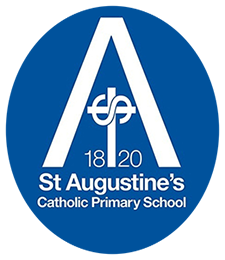CBeebies Playtime app has games and seasonal content to helps them learn as they play.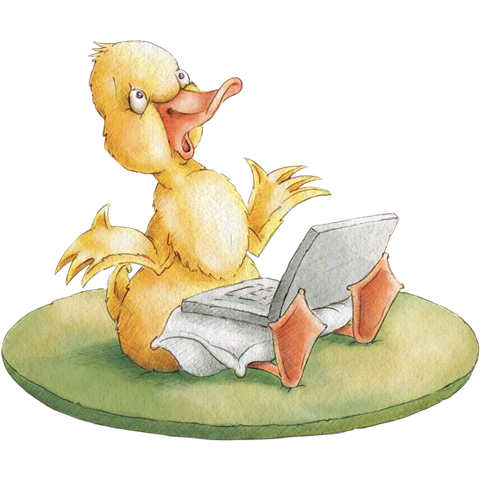
An interactive e-safety story, created with Childnet. Free to download for Apple and Android.
This interactive web guide from Virgin Media has a dedicated section for under fives.
Online safety advice for parents
Under 5 Years Old
Under 6-10 Years Old
Under 11-13 Years Old

Guidance from CEOP on how to talk together as well as giving practical and technical advice

An interactive e-safety app to share with your kids. Free to download for Apple and Android.

CBBC have a range of apps full of games, quizzes and episodes of popular CBBC programmes
Staying safe when online is an integral part of children’s education in today’s growingly digital world. Online safety is embedded in learning at St. Augustine’s Catholic Primary School to ensure that your child is able to keep up with the demands of their digital world. We also want to help both our parents and children improve their own understanding of e-safety issues so they can learn to use the internet and technology in a safe and secure way.
At School
As part of our curriculum and your child’s development of ICT skills, we provide access to the internet only in teacher supervised lessons and clubs. We strongly believe that the use of the internet is hugely worthwhile and an essential tool for children as they grow up in the modern world. As there are always concerns about children having access to undesirable materials, we have taken positive steps to deal with this risk in school. Our school internet access provider operates a filtering system that restricts access to inappropriate materials. Our Wi-Fi is also secured to devices that are owned by the school, meaning there is no way for outside material to be brought into our school.
Throughout the year, each class takes the opportunity to discuss how we can all stay safe when online and the dangers that we may face on the internet. All policies relating to this are available through our website. Children and staff are made aware of what is expected of them.
At Home
As a parent or carer, you’ll know how important the internet is to children – they use it to play, socialise, learn and express themselves. It is a highly creative place of amazing opportunities. However, the technology that children use every day can appear daunting at first and you may worry about the risks your child may face when online – such as bullying, contact from strangers or the possibility of seeing illegal or inappropriate content.
Conversely, it is also important that you spend some time with your child without a screen.
While your child is using the internet, it is worthwhile engaging with them about what they are doing. It is also worth noting that children should not be accessing any social media, without parental consent. Here are some conversation starter ideas from ChildNet.
- Ask your children to tell you about the sites they like to visit and what they enjoy doing online.
- Ask them about how they stay safe online. What tips do they have for you, and where did they learn them? What is OK and not OK to share?
- Ask them if they know where to go for help, where to find the safety advice, privacy settings and how to report or block on the services they use.
- Encourage them to help. Perhaps they can show you how to do something better online or they might have a friend who would benefit from their help and support.
- Think about how you use the internet as a family. What could you do to get more out of the internet together and further enjoy your lives online.
Useful Links;
- ‘SnapMaps‘ – What is SnapChat’s feature and how could it put users at risk?
- Safer Internet Centre – Great website for resources and up-to-date information.
- ThinkUKnow – A guide to internet safety for young people.
- NSPCC Share Aware – Fantastic website with good conversation openers for parents and carers.
- Parent Zone – DfE Online parents support and advice.
- BBC WebWise – Good conversation starters and information.
Useful Documents;
Top Tips for Parents with Children on Social Media
Helping Keep Children Safe Online
Conversation Topics for Parents
Online Safety Tips for 0 – 5 Year Olds
Online Safety Tips for 6 -10 Year Olds
Online Safety Tips for 11 – 13 Year Olds
Conversation Starter Guide for Parents
Conversation Starters for 6 – 10 Year Olds
Conversation Starters for 11 – 13 Year Olds
Social Media and Mental Health
A Parent/Carer’s Guide To…
Social Media:
Streaming Services:
Games:
Other: